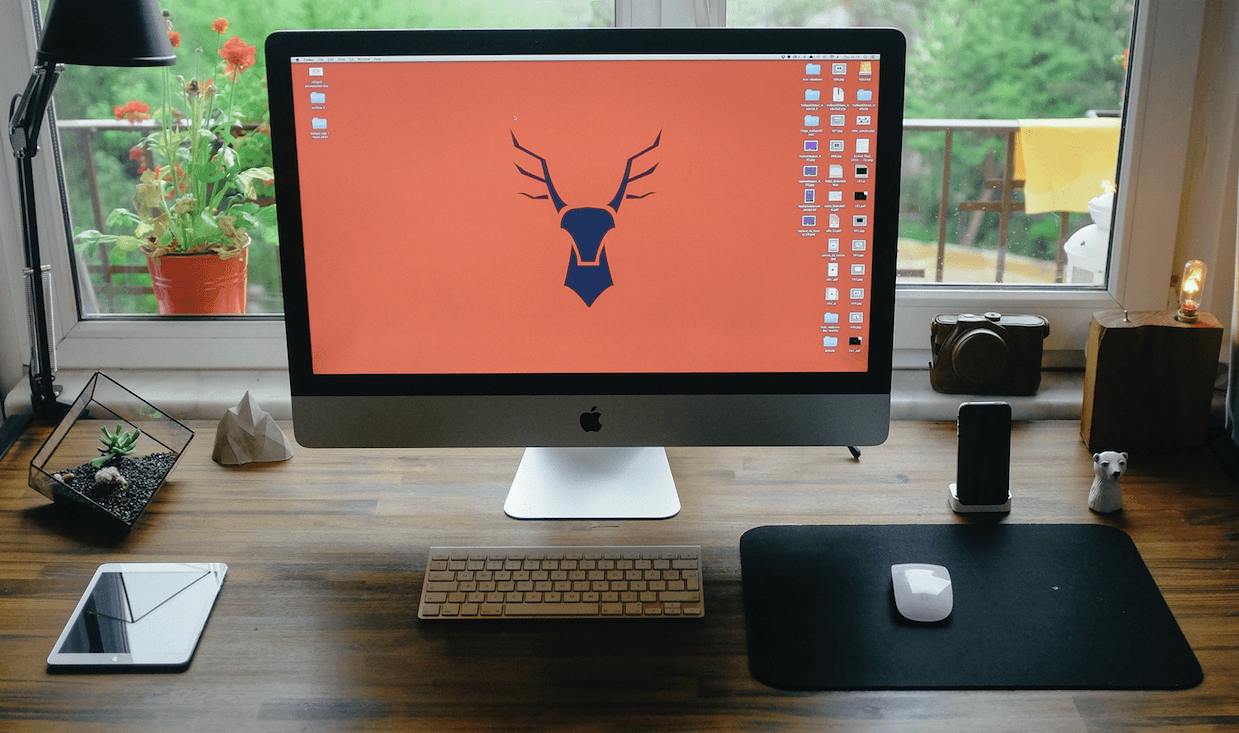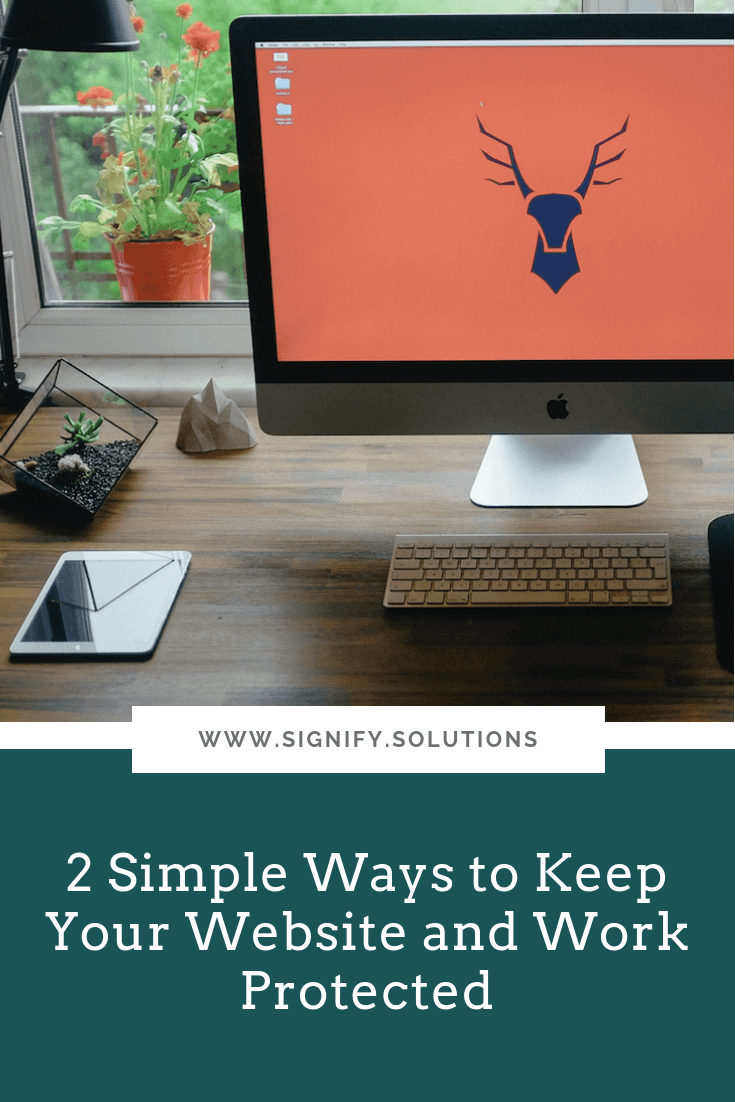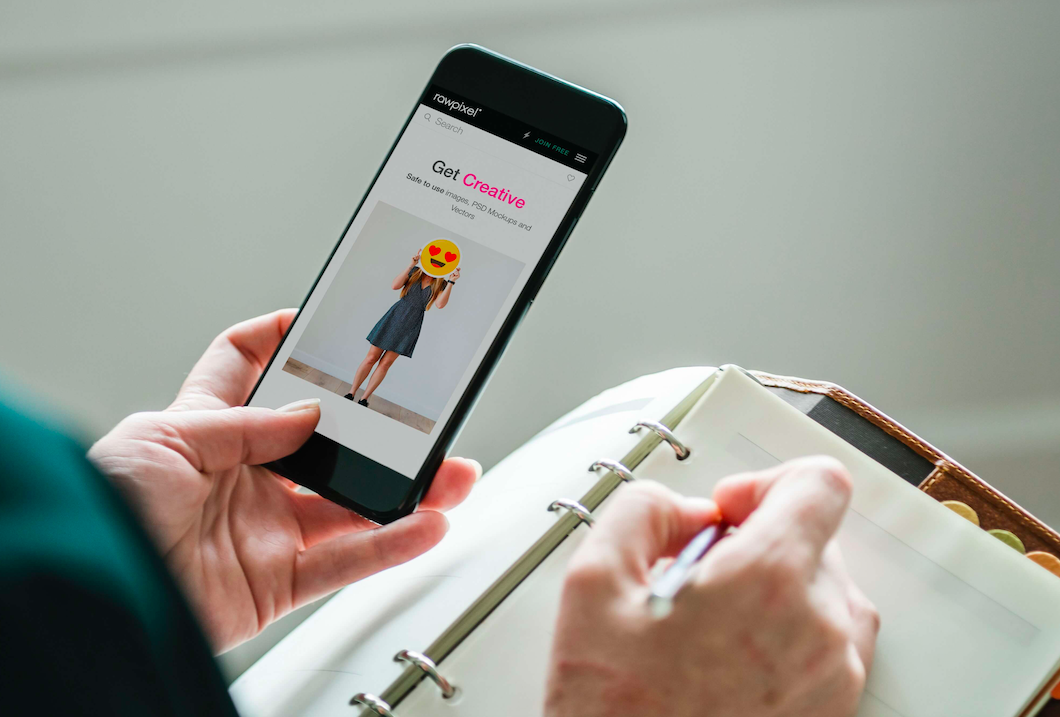Okay, let’s face it. Few of us lean in with anticipation when we start talking about intellectual property protection and legal stuff. But you know who does? My friend, Christina Scalera.
Christina was my business mentor for just over a year, and boy, did I learn a lot from here! She’s super smart, and removes a lot of the confusion and barriers to protecting your company and assets. Her genius business idea is The Contract Shop, a place to grab most of your legal needs in just a few minutes.
While you may not have any contract needs at this moment, most all of you will have a website (or will soon). And, guess what—it needs protecting.
I used to freelance write for a website developer, and we once found a site that was almost entirely copied from his design! Lawyers got involved, and the website got taken down, but it was just plain weird. I mean, who does that?
And while you may not get your website ripped off, you do need to protect the time, effort, and money you’ve put into it. I love writing websites for my clients, and would be heartbroken if anything happened to them.
Besides, you have your mission to think about, not to mention the secret sauce of the way you work. There’s also any proprietary photography and other assets. It’s all those details that add up to your beautiful and unique brand.
So, while this may not be the most exciting topic to discuss, it’s super important! Give it a read, and see what you think. Plus, Christina makes legalese a little more fun.
You’ve got the shiny new website, blog topics nailed down, beautiful social media graphics, and curated photos to drive your mission home. You’re almost ready to announce the launch of your brand spankin’ new website!
But whoa—hold up for just a minute, buckaroo!
Have you posted the Privacy Policy and Terms and Conditions on your site yet?
Some of you are nodding along, and some of you are saying, “Wait, what?! What the heck is that?”
There’s no need to get freaked out! These two bits of legalese aren’t hard to understand and use, but it is a good idea to have them displayed prominently on your website. In fact, you could be violating federal law if you don’t.
So let’s talk about what they are, and what you need to do.
Privacy Policies
At their heart, Privacy Policies are intended to create transparency between users (in our case, readers) and yourself via your blog or website.
If you read blogs (like this one!), then you know that you leave little bits of your personal information behind when you visit. Things like your IP address, your name (or username), and email. If you make a purchase, there’s even more personal info that can be collected by the seller.
A Privacy Policy informs your visitors what information is collected from them when they visit your site, how you use that information (i.e: emails for your newsletter), and who else has access to the information (like your website hosting company).
The Federal Trade Commission (FTC) requires that any webpage collecting information from consumers, and/or that uses cookies, have a Privacy Policy available to visitors.
Not only is it legally required, but having one builds a greater sense of trust with your readers and makes you look more professional.
Where do I get a Privacy Policy?
Creating and implementing a Privacy Policy doesn’t have to be hard. You can start with an attorney-approved template, and then customize it to your situation.
You can also take note of what similar organizations use for their Privacy Policy. While I’m not recommending that you simply copy and paste, you’ll likely run across a few things you haven’t thought of, and you’ll get a sense of how a Privacy Policy can be made to represent your brand.
While this is the cheaper option, if you want to just get ‘er done and move on sans any worry or weird Frankenstein-ish policies you put together yourself, click here and snag your policies today.
Terms and Conditions
A basic Terms and Conditions policy tells people what they can and cannot do with your original content (like your photos, written words, or that cool idea you talked about in your last blog post). If you also sell content, it can be extended to protect you in the event that someone wants a refund or shares your content illegally.
It’s not at all uncommon for photos and content to be shared—with or without the permission of the creator—and often without credit. If this happens to you, what recourse do you have?
This is where a Terms and Conditions can help protect your interests. If you’ve clearly spelled out that you need to be asked for permission before your content is shared, then you’re on firmer ground if you need send a cease and desist letter or claim copyright infringement.
Just like the Privacy Policy, having a Terms and Conditions puts you on the level with your readers and consumers, lets them know that you’ve given thought (and care!) to what you’re doing and creating, and gives them clear instructions on how they can interact with your content.
Where do I get a Terms and Conditions policy?
Here again, you can cobble together your own, or start with a solid, attorney-approved Terms and Conditions template and customize it, which should cover everything you need and some things you might not have thought of.
Now you’re ready to rumble (legally-speaking anyway)!
I want to mention a couple other things before I wrap this up.
First, make sure that both the Privacy Policy and Terms and Conditions are posted with a prominent and direct link on your blog or website footer somewhere.
Second, don’t stress too much about making sure your policies cover every tiny thing. You can always update them as you go along. (Pro tip: It’s also a nice thing for your visitors if you include a “last updated on” date at the top of your policies, and make sure you mention that the policies can be updated at any time.)
Third, and finally, if you have visitors from the European Union, you should check out this article to make sure you have that extra step covered.
The moral of the story? Privacy Policies and Terms of Conditions are important. Don’t ride the range without one! (Or launch a website… you know what I mean. ;)
Note: Links are affiliate links, but I have Christina’s Privacy Policy, Terms and Conditions, and Independent Contractor templates myself! They are awesome and so easy to use.
Christina Scalera is the attorney and founder behind The Contract Shop, a contract template store for creative entrepreneurs, wedding professionals, and coaches.
When she’s not staring at a computer or awkwardly standing on cafe chairs for the perfect overhead latte photo, you can find her in the woods doing things that are sometimes dangerous but always fun, like riding horses, skiing, and reluctantly camping.
PIN THIS POST FOR LATER:
I'm Kristi Porter, and I started Signify to provide writing and consulting services to nonprofits and for-profit organizations with a social mission, primarily through copywriting, marketing, and business communications. I also teach solopreneurs and small businesses how to incorporate philanthropy and giving strategies. I believe that cause-focused organizations are the future of business. You're proof that companies can both make money and do good. And I'm here to help you get noticed and grow. When you succeed, we all win.