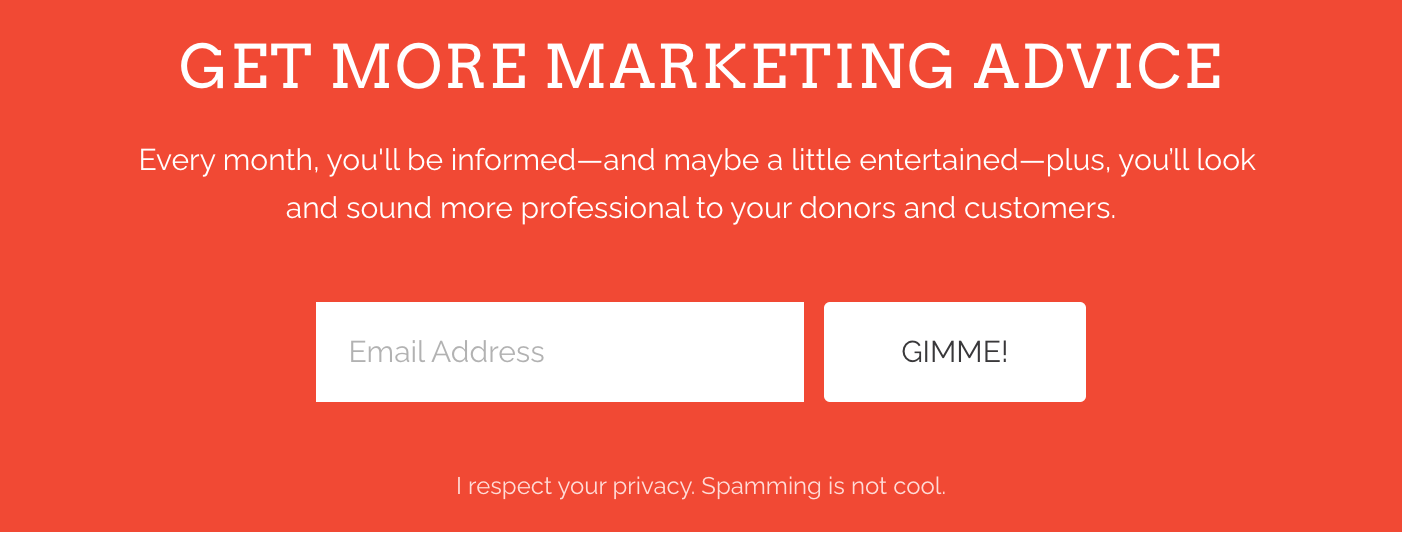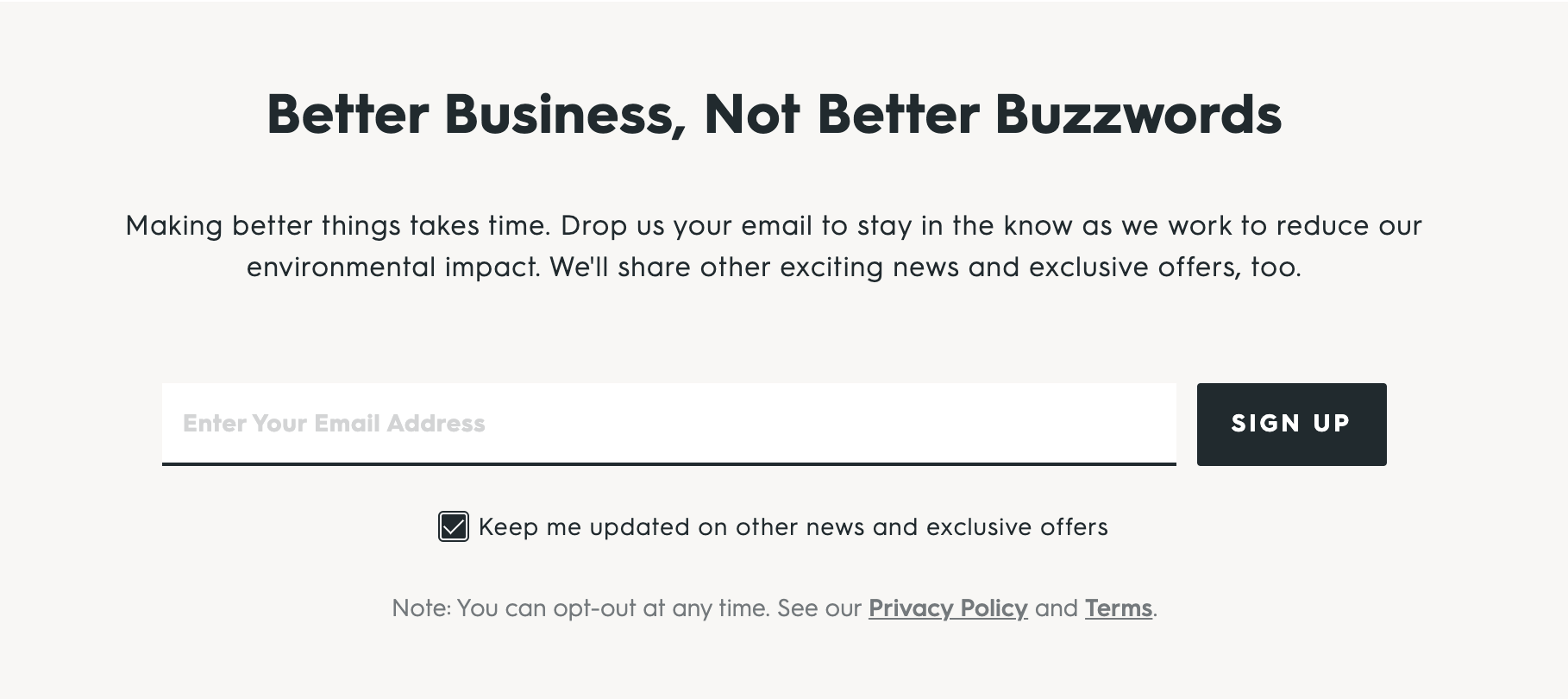Are you looking for a change of pace in content? Whether you’re more of an auditory learner or just would like to listen instead of read for a bit, I’ve got you covered! I’m certainly a writer at my core, but I’ve also had the pleasure of being a guest on some really great podcasts hosted by some amazing creators and leaders over the years.
These episodes are full of inspiring conversations, expert advice, and are just fun to listen to—if I do say so myself. And now you have them all in one place! Podcasts are great to listen to on walks, long drives, while cranking out some work, or just in any spare time you can find.
Listen in on six of my favorite conversations below to help your nonprofit or social enterprise thrive.
Tell Your Story With Content Marketing
GoodMakers is a weekly podcast from goodgigs founder Dale Wilkinson. It features personal growth techniques, career and productivity tips, social enterprises, corporate social responsibility, and freelancing for good.
In my episode, I talk about why content marketing is critical when building a social impact brand and how it benefits your mission. I also cover what you need to do first before you start creating content, how often you should be developing content, and share ideas on how to distribute and promote your content.
This is a must-listen if you’re trying to figure out how to leverage your nonprofit or social enterprise’s unique story—because it deserves to be shared!
>>> Listen to the episode here.
How to Leverage Your Influence to Make a Difference
Business with Purpose with Molly Stillman of StillBeingMolly.com interviews some of the world’s most generous entrepreneurs and inspires listeners to make an impact by supporting businesses with purpose.
I had an incredible conversation with Molly on her podcast about some really heavy-hitting but oh so important topics. We discuss issues like human trafficking, racism, religion, and faith, but we also talk about how the biggest inspirations can come from the little things in life.
If you often find yourself wondering how to make a difference in the world, where to start, and what to do, this one's for you!
>>> Tune in to the episode here.
Improve Your Brand Identity
Business Radio X is a dedicated group of people who help solopreneurs, professional organizations, and brands build communities around the people who matter the most to them. Atlanta Cares Radio spotlights the city’s best businesses and the people who lead them.
I was joined by two other guests and business leaders for this fantastic conversation. and I talk about how I started Signify and share the tips that helped me in the beginning, gush about my favorite organizations, and give my best advice for how to improve your brand identity and drive your mission to succeed.
The episode also features Philip Coven, who specializes in in-town Atlanta commercial real estate, and my friend, Kitti Murray, founder of Refuge Coffee Co., a nonprofit that gives refugees opportunity and true refuge through coffee and community service.
>>> Give it a listen here.
10 Steps to Upgrading Your Website
The Small Nonprofit Podcast by The Good Partnership gives you down-to-earth, practical, and actionable expert guidance on how to run a small nonprofit. And Cindy and her team are not only knowledgeable, but pretty fabulous! (She also has a new book out!)
This episode is a super important one because we talk all about websites: the common mistakes, how to fix them, and what you can do to drive more traffic (and therefore more support for your cause) to your nonprofit or social enterprise.
Tune in to hear us debunk common website myths and offer practical tips you can implement to build your ideal website.
>>> Hear all about it here.
Cause Marketing: Making a Big Impact as a Small Business
Start Marketing is a podcast hosted by marketing expert Katlynn Pyatt. Each week, Katlynn and her guests break down a popular marketing strategy and teach you how to put it into action with authentic and accessible advice.
In my conversation with Katlynn, we talked in depth about how to utilize cause marketing to grow your business. We also discussed how to have a big social impact even as a small business, how to evaluate social marketing opportunities, and how to talk about the causes you support without sounding self-serving. There’s some great content in this one!
>>> Learn while you listen and download it here.
Copywriting and Marketing for Cause-Focused Organizations
The Hero Show, hosted by Richard Matthews, takes a peak behind the masks of modern day superheroes and helps tell their stories.
Philanthropy is a good marketing strategy, and that’s just the tip of the iceberg of this episode. We honed in on copywriting and how it’s an integral part of the relationship between entrepreneur and customer. For those of you who struggle with writing, this episode will provide you with some helpful tips.
We also touch on recognizing and fixing your money issues, streamlining and simplifying workflow, defining your audience, and navigating the big world of cause-focused organizations as a small one.
>>> This is a podcast you don’t want to miss. Listen to it here.
I loved my time on all of these shows and highly recommend subscribing to any (or all!) of these podcasts. I really enjoyed sharing my story, my best advice, and talking more about the topics I’m passionate about so that more nonprofits and social enterprises can succeed.
I’m confident that if you listen to any (or all) of these episodes you’ll take away something helpful for your nonprofit or social enterprise. Now, go tune in and get inspired!
PIN THIS POST FOR LATER:
I’m Kristi Porter, and I help cause-focused organizations understand and execute effective marketing campaigns so they can move from stressed to strategic. Your resources may be limited, but your potential isn’t. Whether you’re a nonprofit, social enterprise, or small business who wants to give back, I’ll show you how to have a bigger impact.