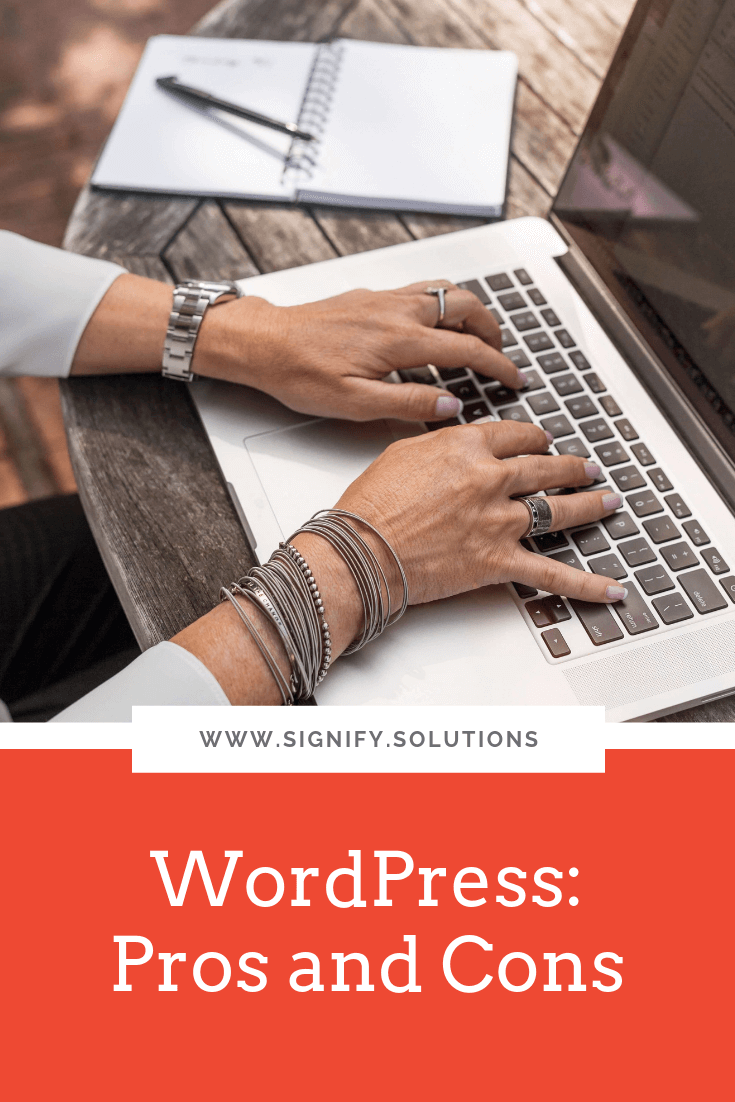Whew—you made it! It was a crazy, busy season, but you crossed the threshold into the New Year. Congratulations!
So, once you’ve wrapped up your year-end giving, you can sit back and relax come January, right? Welllll, not quite. I realize you could probably already use a vacation, but one of your best bets for building momentum and donor retention in the first quarter is to build on your efforts in the last one.
And while I sincerely hope that your nonprofit reached or surpassed your end of year giving goals, these strategies can be implemented even if you didn’t. Either way, they’ll set you up for better months ahead.
Make Good on Your Promises
First of all, it’s incredibly important to make good on any promises from last year. Leftovers tend to start stinking, am I right?
This could include reports, updates, or any other documentation that you owe your donor base. For example, I’ve seen annual gala sponsorship levels that include quarterly reports to major sponsors and donors. If you’ve got something like that on your plate, take action now before another, “more important” task comes along.
And if you didn’t release an annual report as part of your year-end fundraising campaign, this can be another great tool to start the New Year. Show off the impact your work is having, while highlighting opportunities for growth and engagement.
Keeping and fulfilling any promises you made to donors, sponsors, and partners is just one more way you can prove that you’re trustworthy, responsible, and deserving of their time and investment.
(Tip: If at all possible, never let them have to ask you for this information. That looks bad. Do everything you can to put the information or resources in their hands first. If there’s going to be a delay, communicate that so they don’t have to wonder or, worse, think you forgot.)
Send Those Shout Out’s, High Five’s, and Horray’s
Don’t forget to celebrate those victories! As someone who can easily dismiss an achievement, especially a small one, and move on to the next thing, I encourage you to take the win every time.
Better yet—share it with your fan base! If you met your fundraising goal and are now able to provide more products and/or services to those who benefit from your work, let everyone know! Send out an email blast, post it on social media, host a Facebook Live, release carrier pigeons, shout it from the rooftops, or do whatever you need to do to let your fans and followers know they played a part in getting you there.
This is your chance to say, “We did it!” And when you tell them exactly how those funds will be used, you not only instill a sense of pride in your contributors, but you’ll subconsciously encourage them to give again!
But let’s say you didn’t meet you goals. What then? Well, don’t take that as your cue to forego any updates. You still need to do that, but you’ll obviously need to tailor the message. You can send out a thank you, and tell people what’s on the horizon. Remind them of what’s at stake, and how you plan on serving people this year. Get them excited for the future, and state how they can be a part of your incredible work.
Keeping your fans in the loop is one sure-fire step toward donor retention. When people don’t know how their money is used, don’t know who is being served, and don’t know what’s going on, they are far more likely to take their hard-earned money to someone who can check those boxes for them. So, stay in touch!
(Tip: If you’ve been lax on your marketing and communication in the past, use these kinds of updates to get you back on track in the New Year. Update, rinse, and repeat. Make it a habit you’ll keep going forward. And if you’re not sure what to send them, I’ve got a few ideas.)
Pencil In Your VIPs
Always strike while the iron is hot, as they say, but particularly when it comes to your largest contributors. Take a look back at the previous year (or years), and identify who gave the most, either in dollars or in-kind. Then, get these people on your calendar.
If they’re local, take them to coffee or lunch. If they’re not, opt for a phone call, or even better, a video chat where you can look them in the eye. But make these interactions personal on some level, and don’t just lump them in to a mass email.
Use the opportunities to say thank you, and let them know what’s been going on, especially if it’s been a while. Ask for their input, or get them involved in a deeper level with your organization. If they gave a substantial amount, it’s likely they are very moved by your mission and would be thrilled to hear how they can further meet your needs.
(Tip 1: Don’t leave the conversation without what we in the marketing biz refer to as a call to action. This just means you’ll be asking them to do something. It could be very simple or a bigger ask, depending on the relationship, conversation, or needs. Examples could include setting up a follow up appointment, making an introduction, becoming a larger donor, or a spot on the board. The point is to make the most of the interaction.)
(Tip 2: Create reminders to follow up with these people throughout the year. Whether you’re just personally emailing to say hello or sending them some sort of update, check in with them at least once a quarter to let them know your nonprofit values their relationship. This will also take some of the stress and pressure off of having to squeeze everyone in at the end of the year—bonus!)
How will you communicate with year-end donors in the New Year?
PIN THIS POST FOR LATER:
I’m Kristi Porter, and I help cause-focused organizations understand and execute effective marketing campaigns so they can move from stressed to strategic. Your resources may be limited, but your potential isn’t. Whether you’re a nonprofit, social enterprise, or small business who wants to give back, I’ll show you how to have a bigger impact.