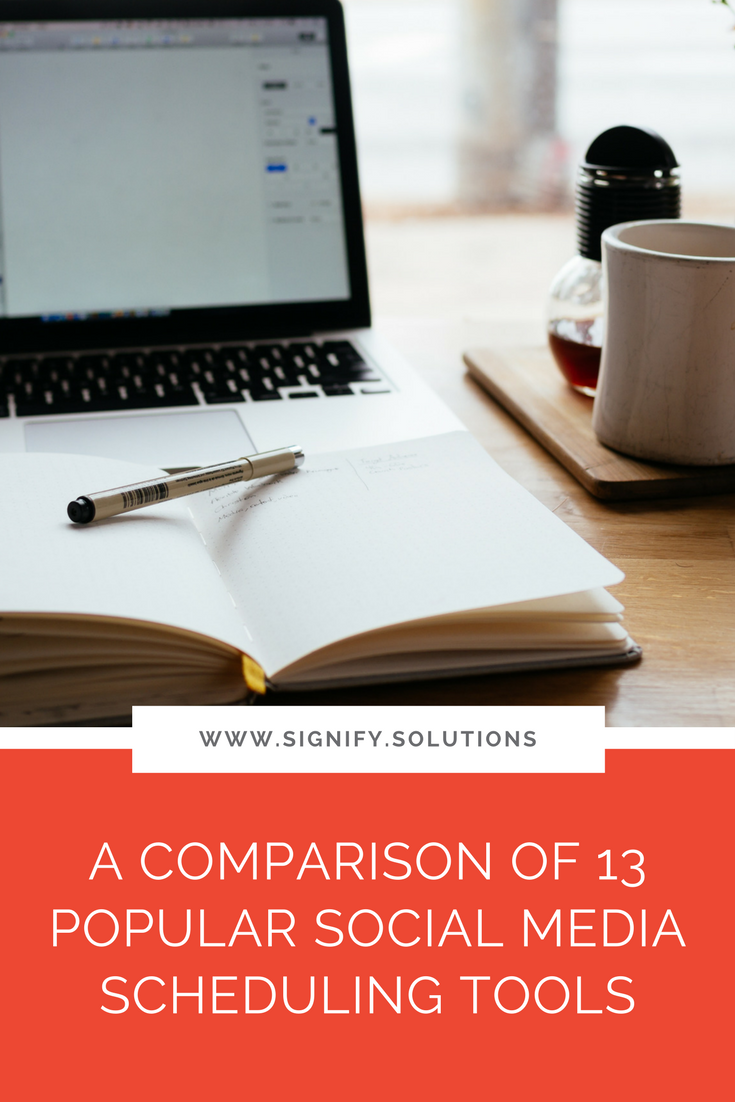As November comes to a close, many of you, like me, are probably already thinking about your budget for the New Year. You're looking at where you can cut back, where you can expand, and where you're sitting pretty.
For small businesses and solopreneurs, I don't think it's ever an easy decision to spend money. But, if we are going to grow and scale, I do think we need to take calculated risks, and that can sometimes mean forking over some hard-earned cash.
Last week I compared 13 social media scheduling tools, and ended up choosing SmarterQueue for Signify. I think it will be a great, long-term asset, and in fact, I've already seen some traction on social media, including receiving my first client lead from Twitter. Not too shabby!
This week, I want to talk about co-working spaces. They seem to be a big topic of conversation in my circles, and many of you may be trying to decide if it's time to invest in one for your nonprofit or social enterprise as well. So, I'll lay out some of the pros and cons for you to consider.
With the growing freelance economy and the shift of traditional companies offering work from home solutions or alternative environments, co-working spaces are all the rage. Here in Atlanta, we seem to have a couple dozen of them, and I feel like I hear about another one every month.
They are incredibly appealing if you're looking for a completely separate space to work, free of home distractions like laundry and Netflix. But, of course, their perks do come at a cost—literally.
This summer, I decided to try out Roam here in the ATL. I shelled out the money for a 30-day experiment because it was something I was really curious about, and wanted some first-hand experience. After reading the websites of about a dozen potential spaces, I chose Roam because it was the closest to me, a friend also had a membership there and liked it, and they were running a summer special. I've also been talking to other friends who utilize these alterna-offices to get their feedback.
The Pros
Getting out of the house. While I am an introvert who loves working from home, I know I need to be intentional about getting out of the house. But it must be especially hard for extroverts who crave in-person interaction with others. Being around the energy of a co-working space can actually be a good fit for both.
Meeting space. Sure, there are coffee shops everywhere, and they've served many of us very well, but sometimes you just need a private space to talk with your people or a potential client/donor/customer. At places like Roam, their meeting spaces even have A/V equipment so you can present like a pro.
Dedicated office space. Maybe you just need a couple feet of desk space, or maybe you need a lock and key for yourself or your little team. Many co-working venues rent dedicated office space, and some even have printers, fax machines, mail boxes, and other benefits that come with more traditional office environments.
Event space. When you need event space for just a few people, or maybe up to a couple hundred, it can be extremely difficult to find. Co-working spaces help fill that gap, and also give you a little more personality than a hotel ballroom.
Collaboration. As I mentioned, I chose Roam because I had a friend who was already a member. So, it was fun to plan which days we could work together, bounce ideas off of each other, and make believe we had someone else on our team.
Networking. If you're on the hunt for new customers, donors, or even sponsors or partners, there are often regular networking events at co-working spaces.
Other events. Depending on the venue, they may even offer pitch or feedback sessions, bring in guest speakers, celebrate holidays, or offer other opportunities to get to know your co-working neighbors and enjoy the environment.
Food and drink. A lot of co-working spaces have coffee bars, food, or delivery options, which makes it even more convenient to spend the day there. And a few places even provide snacks and drinks, which is a super nice perk. I certainly took advantage of the sparkling water on tap at Roam!
And depending on the space, you may also get guest passes, after hours access, and gifts included in your membership.
The Cons
Really, I think the biggest con for any of us would be the cost. All the features above have to sound pretty enticing regardless, but it's just a matter of making it work for your budget.
And think about it, you will not only have to pay for the membership, but your costs may further increase if you purchase food or coffee while being out all day, or frequent nearby restaurants for meals. I typically only work at a coffee shop or restaurant one day a week, so during my experiment, I certainly spent a lot more on coffee and eating out than normal.
However, money isn't the only factor. Keep reading!
Other Considerations
Co-working spaces seem to take on the personalities of their founders. I hadn't thought about that before my experiment, but it makes sense, doesn't it? Your personality likely dictates the culture at your nonprofit or social enterprise, whether it's an army of one or many. Roam was started by business people, so you definitely get that vibe and those are the kind of people you'll often find there. That's also why you'll see a lot of meeting space at Roam, like an abundance of conference rooms and a large event space.
However, a friend of mine who is a graphic designer works out of a co-working space designed by, and for, creatives. So, that is reflected in the layout, the events offered, amenities, etc. Neither of these "types" of co-working spaces is good or bad, but you may be drawn to one or another. Or just because one space doesn't work for you doesn't mean you won't love another.
Evaluate the ROI of Investing in a Co-Working Space
There are a lot of positives that come with co-working spaces, and you may be tempted to stop reading and start Googling to find your nearest option. However, outside of the budget factor, we still haven't really considered the ROI, or return on investment. So, before you start recalculating your budget, let's take a hard, last look.
Is it a need or a want? If it's going to be financially hard for you to shell out the cash, you need to really decide if this is a need or want. Even if it won't be too much strain on your budget, you should still decide if this is the best place to put that money, or if it would be better spent some place else.
Will you be more productive there? This was one of the chief reasons I decided to do my 30-day experiment. It would've been a financial sacrifice for me, but if I could get more work done there, it would be worth it.
Do you need meeting or office space? If you hold regular meetings, it may be a great investment for you. No one likes sitting next to large groups of people at Starbucks, especially if they are attempting some sort of presentation.
Do you want the extra benefits, like networking or events? Depending on your organization, this may be a terrific way for you to find new partners, donors, or customers.
My Conclusion
In the end, for me it was a luxury, not a necessity. The shine wore off after about two weeks. Then it become more of a gym membership—I went because I was paying for it. But it wasn't because I didn't like it. I just found another way to confirm that I like working at home . . . and not brushing my hair if I didn't have to.
I also wasn't any more productive. I worked longer hours, again, because I was paying to be there, but I don't think I would've kept up that pace long-term.
If you're still on the fence, or want to take the next step, most co-working spaces I've seen offer day passes. So, this is a terrific, low risk way to check one (or more) out. Even if you don't see it listed on their website, reach out and ask. Some also offer seasonal discounts or special offers, so be sure to follow your favorites on social media or hop on their email list to take advantage of the next opportunity to stretch your budget a little further.
And even for people like me who decide not to pursue it right now, we can still utilize day passes now and again, or even rent the meeting rooms, if needed. Overall, I am a huge fan of these spaces, and love seeing exciting, new options like this for freelancers, solopreneurs, and small businesses.
Have you tried a co-working space? What did you think?
PS: Next week, we'll talk about the two most significant investments I've made in my business this year, and why you should consider doing the same. And if you didn't get the chance to read my comparison of 13 social media scheduling tools, check it out here.
PIN THIS POST FOR LATER:
I'm Kristi Porter, and I started Signify to provide writing, consulting and strategy services to nonprofits and for-profit organizations with a social mission, primarily through copywriting, marketing and business communications. I believe that cause-focused organizations like yours are the future of business. You're proof that companies can both make money and do good. And I'm here to help you get noticed and grow. When you succeed, we all win.